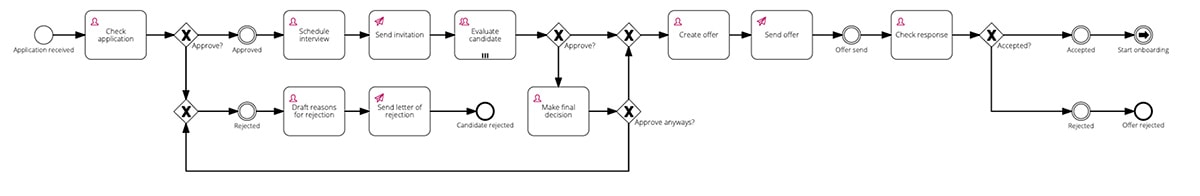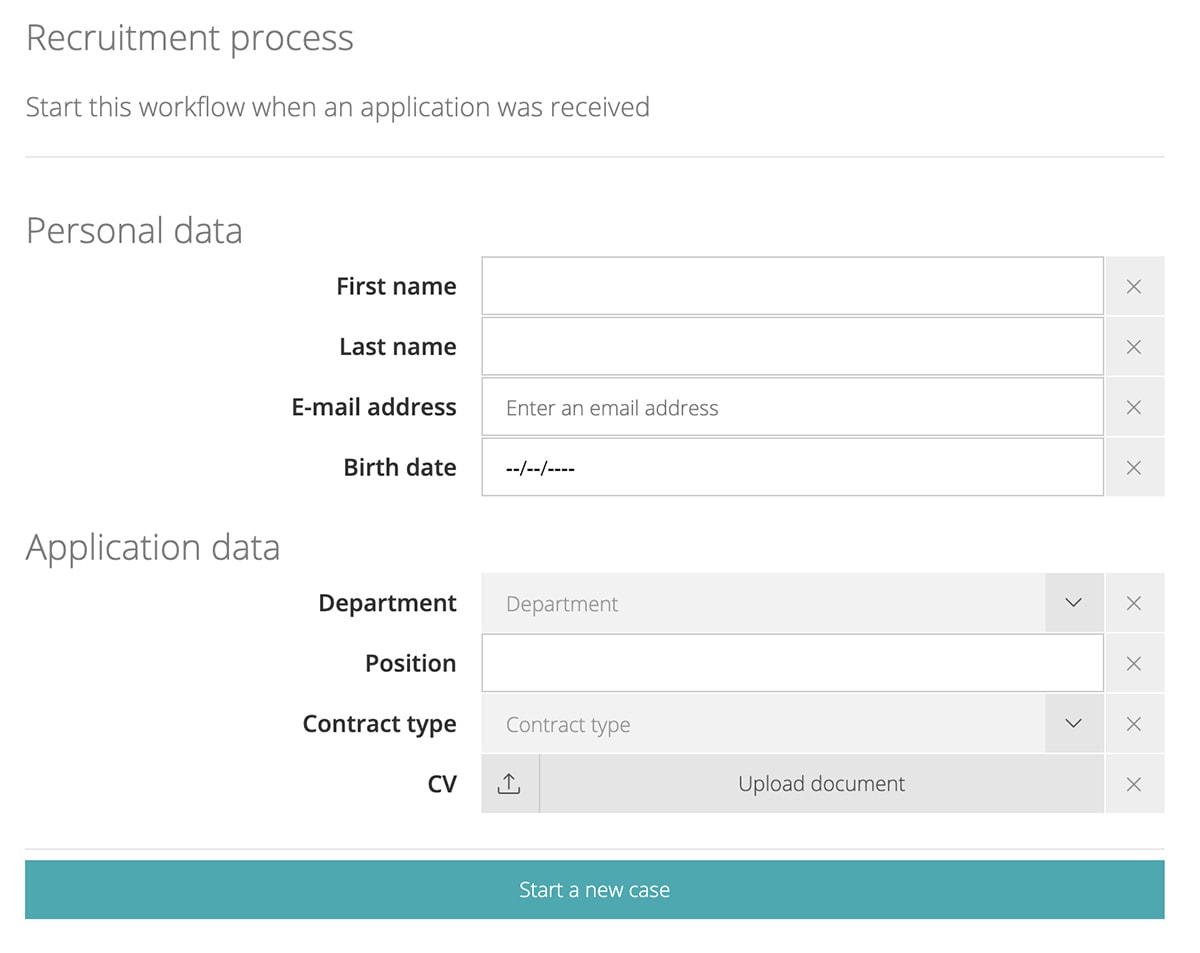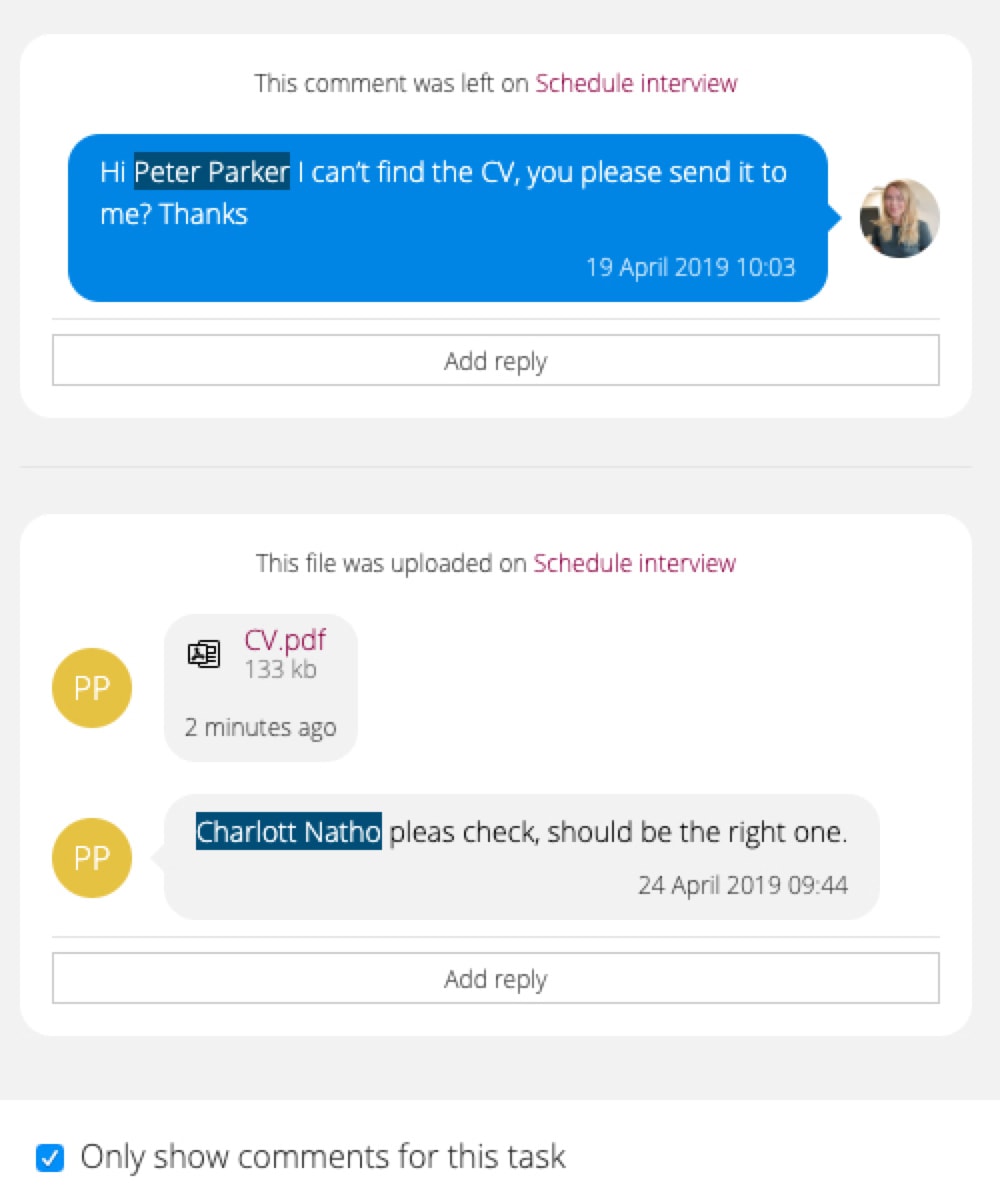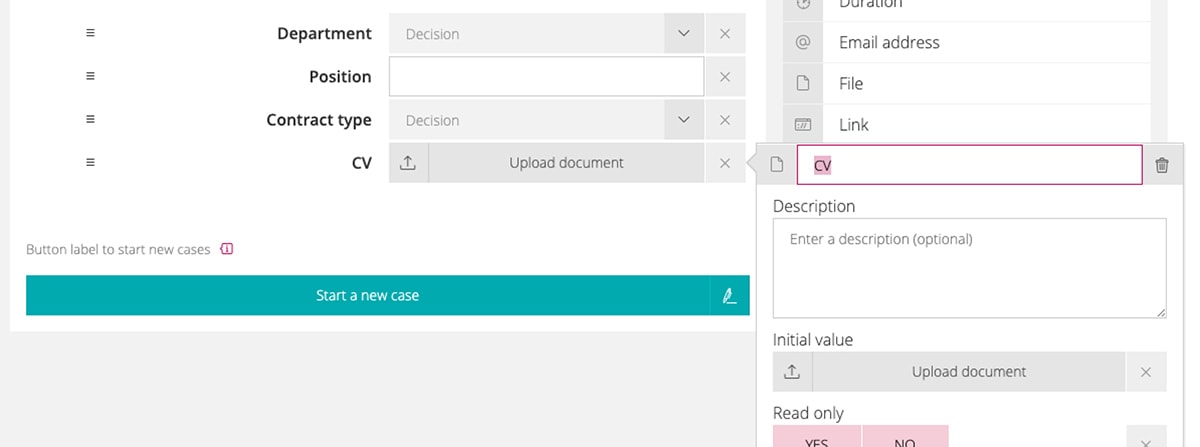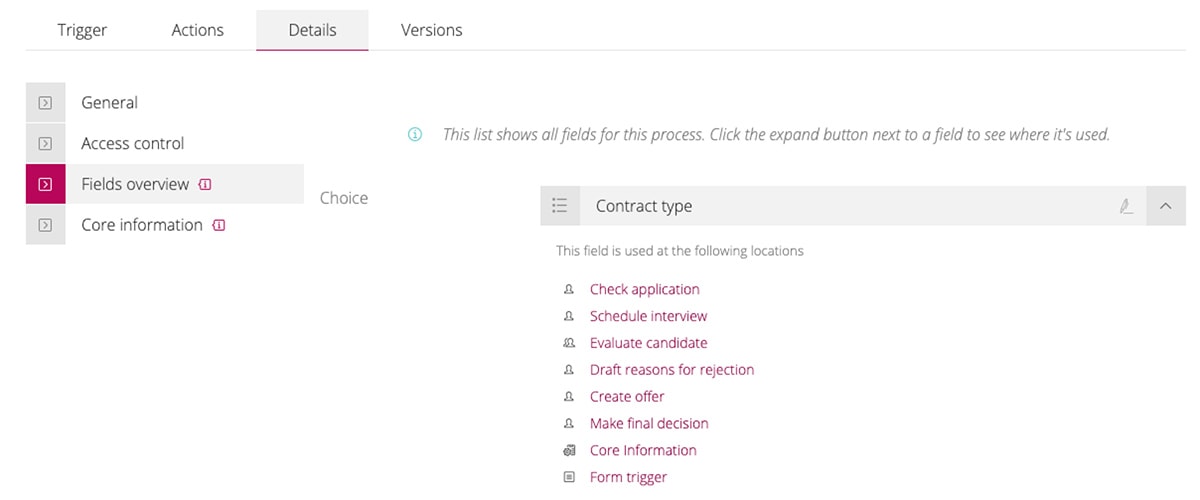Once the first production version of an automated process has been created and released, you can be guaranteed the first changes will arrive soon after! Workflows are affected by all sorts of internal and external factors, from regulatory changes, to new business requirements, new technology - the list is almost endless. Your organization’s processes must be responsive to these changes, meaning adapting automated processes should be a constant effort, in order to ensure your efficient workflow continues.
Why adapting automated processes is necessary
It is especially important for automated processes to be updated in response to changing circumstances. Even with the wrong information or process steps, automated processes simply continue, leading to potentially dramatic negative impacts, especially if the error is not detected quickly. So, adapting automated processes is arguably even more important than manual processes, to avoid the scenario of simply doing the wrong things, quicker!
Case study: A new team member
Hiring new employees is a vital process in every business. This process is usually automated in order to efficiently bring new hires into the company, and therefore must be adapted to new or changed requirements from time to time. These could be new guidelines, new hiring protocols, or frequently changed requirements for the information provided by the process.
However, adapting automated processes like this means organizations must take size into account. The larger the automated process, the more time-consuming it can be to make changes, even if these are minor adjustments. Fortunately, with Signavio Process Governance, you can tackle the challenges associated with adapting automated processes head-on.
How is the employee hiring process represented in Signavio Process Governance?
The diagrams below show how the employee hiring process appears as a workflow in Signavio Process Governance.
Overview of the automated "Employee recruitment" process
The process begins when an application is received and checked by an HR employee.
Start form of the "Employee hiring" process
If, after the first examination, it is already established that the applicant is not suitable, a reason for rejection is formulated and a personalized letter of rejection is automatically sent. If, however, the applicant is classified as suitable, the HR employee arranges a personal interview and invites relevant participants, such as the head of the specialist department.
If, after the personal interview, all persons involved consider the applicant to be suitable for the position, an offer is created and sent automatically. Once the response to this offer has been received, the HR employee checks the response and enters it in the appropriate form. If the offer is accepted, the onboarding process is then automatically started and the employee hiring case closed.
What happens if something has to be changed?
After a few weeks of use, however, the company decides that the forms have not been optimally designed, and that not all relevant information is contained in the workflow.
Stored comments in the case detail view
In our example, the applicant’s resume wasn't attached to the trial. This meant the HR employee and other process participants had to switch between the case in Signavio Process Governance, and other applications to obtain all relevant information. This missing information delays the entire process, costing employees time and extending the date when the applicant finds out if they’ve got the job. For an optimal workflow it would be helpful if all relevant information could be viewed in one place.
As a result, the CV is now to be added wherever the remaining application information is located. This example already contains 24 different actions and more than 25 fields. In order to find out where and into which forms this document has to be entered, the modeler would have to manually examine each of these 24 actions and decide whether the resume should be added or not. A good opportunity to take advantage of the extended functionality in Signavio Process Governance!
How does the new functionality in Process Governance make it easier to adapt automated processes?
In Signavio Process Governance, a new functionality in the "Fields Overview" improves users’ ability to adapt automated processes and thus reduce manual effort. Previously, all fields used in the process were listed under this menu item, and users could rename them as needed. With the new functionality, users can now also see where each field is used in the process. By clicking on the corresponding list, the user is also forwarded directly to the corresponding action.
Returning to our hiring scenario, the user would:
Add the field "CV" of the type “file” in the trigger form, and set it as a mandatory field.
Adding a new "Resume" file
Use the "Fields Overview" list to find out which actions the new field should be added to. To do this we switch to the tab "Details" and open "Fields overview.” As a reference the field "Contract type" is selected, because everywhere this field is listed, the CV file should also be visible. By clicking on the fold-out button of this field you can see where it is used in the process.
Fields overview including a list of the places where the field is used
Click on the field "Check application" to be forwarded directly to the corresponding task. The function "Reuse field" on the right side of the form can be used to directly add the resume. Repeat these steps for the rest of the actions that are required for the "Contract type" list. Then, use the back function in your browser to get to the "Fields overview" with just a few clicks.
The "CV" field is added where the "Contract type" field is also used
What are the advantages of the changes to Signavio Process Governance?
By extending the functionality in Signavio Process Governance, manual searching can now be avoided. This is also useful when certain fields need to be completely removed from a process. If fields become obsolete, they are removed from the process to avoid confusion. However, as long as fields continue to be used in a single location, they can always be referenced and reused. Using the overview of the fields locations, users can identify the last place an obsolete field was used, with a few clicks, then remove it directly.
The extension is also advantageous if, for example, the options in a selection field are reduced or new options are added. You can check where the changed field is used, then ensure that decisions based on this use are also adjusted, or new conditions configured. In summary, the new functionality makes it easier to react to changes and update your processes accordingly, in order to continue working efficiently and with minimal interruption to your organization..
Automated processes save time, and make life easier for businesses. Now, you can save time updating and Adapting automated processes as well, and make your life even easier, with Signavio Process Governance.
Adapting automated processes in your own business
If you’ve reached this far through this guest blog, you’re no doubt an experienced user of Signavio Process Governance already. However, if you’d like to dive deeper, take a look at Signavio’s resource on Workflow Automation Modeling Patterns. Or, if you haven’t tried Signavio yet, why not sign up for a free 30-day trial today.