Context for Signavio’s training course workflow
Signavio offers a variety of in-house training, including BPMN courses and DMN courses. These training courses require planning and preparation, especially when the trainer must travel to another city or country to give the course.
Training course preparation and planning is not necessarily difficult, but several people are involved and there are many details that don’t seem important until you forget one.
Benefits of workflow automation
The main benefits of using workflow automation to support training courses are that the training organisers and trainers spend less time on:
- emails about task assignments
- emails about status updates
- keeping track of outstanding orders for training courses
- making sure that important planning and preparation tasks are not forgotten
- making sure that trainers know what their next task is at each stage.
Reducing time spent on email is in fact a common benefit for any business process that involves a number of people working together on something over the course of days or weeks.
Similarly, the benefits of having clear overviews of open cases (training courses) and tasks are shared by other processes that have several tasks, assigned to different people, and completed over the course of days or weeks.
Process description - how to automate your training course workflow
This section describes the process, so you can understand how our training department implemented it using Signavio Workflow.
Process goal
Deliver a Signavio training course on location at a customer’s office.
Trigger
Form - details of a required training course and the customer.
Actions
At the top level, the process consists of a sequence of phases, typically performed at different times.
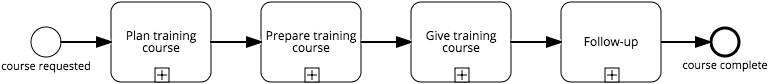
Actions - ‘Plan training course’ sub-process
Planning a training course mostly consists of the administration that can be completed as soon as a customer has ordered a training course, and Signavio confirms that a trainer is available to deliver the course.
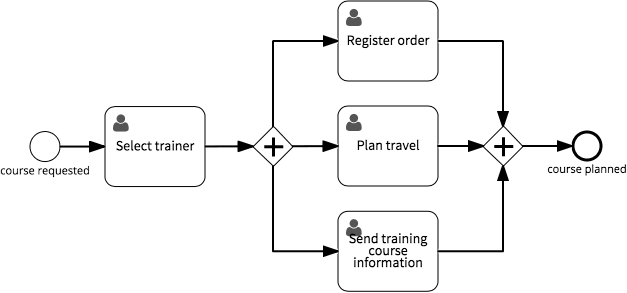
These steps might be completed some time before the actual course date. The next steps, however, are only necessary shortly before the trainer leaves to deliver the course.
Actions - ‘Prepare training course’ sub-process
Preparing the course puts things in place for the start of the course - both physical stuff, such as training material, and information. For example, before the course starts, the trainer typically prepares a special online workspace in Signavio’s SaaS products for attendees to use.
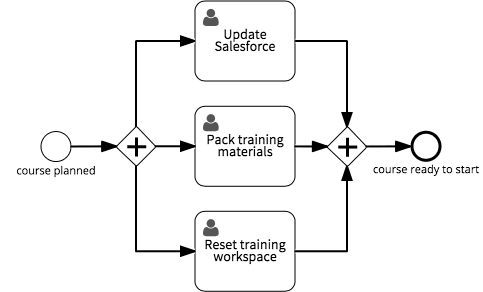
Once the course is prepared, the trainer deliver the training course. Actually delivering the course is the most important part of the work, but this gets the least support from workflow automation in this process. ‘Give training course’ is essentially a task that the trainer marks as complete when the course is over. This is as it should be: the part where you actually deliver the value is often the last thing that you should automate.
Actions - ‘Follow-up’ sub-process
The last part of this process manages all of the tasks that the training department must complete after the actual training course. Follow-up actions are easily forgotten, in any process, so these tasks serve as reminders to make sure there are no loose ends.
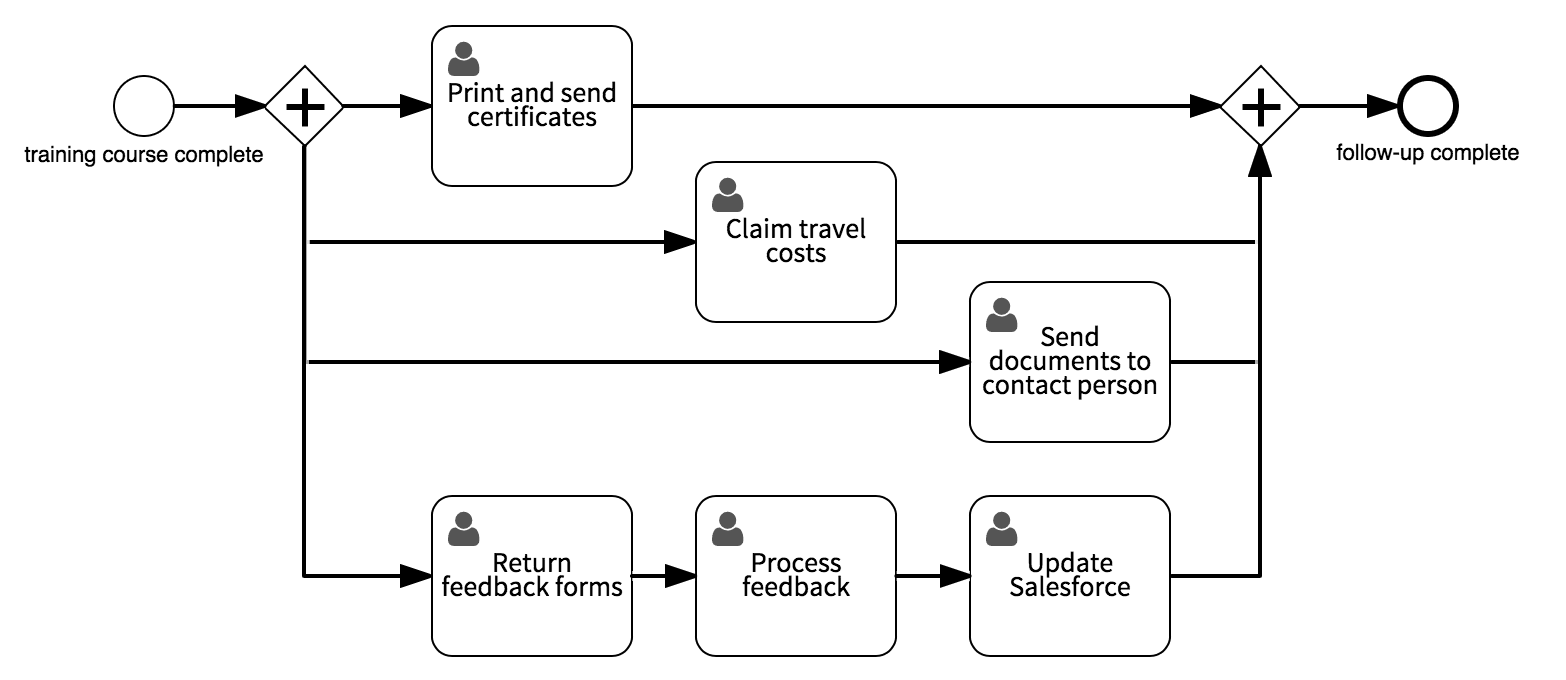
Only when these tasks are complete is the whole training course delivery complete.
Roles
Sales rep. The member of the sales team who has contact with the customer and who takes the order for the training course.
Training coordinator. The course organiser who manages all training courses, delivered by various trainers.
Trainer. The person who will teach this particular course, on the specified date.
Fields
Customer. The company that ordered the course.
Contact person. The point of contact at the customer organization.
Contact email. The contact person’s email address, for communication about the course.
Order date. The date the customer ordered the course.
Proposal number. A unique identifier for the commercial proposal to deliver the course, sent to the customer.
Product. Which of Signavio’s products the course relates to.
Product edition. Indicates whether the course uses the SaaS or on-premise product variant.
Number of delegates. The number of people who will attend the training course.
Course language. The language the course will be taught in, usually English or German.
Trainer. The Signavio employee who will teach the course.
Start date. The date of the first day of the course.
End date. The date of the last day of the course.
Conclusion
In traditional BPM modeling terms, there is nothing complex about the process model that Signavio uses to manage training course delivery. In this case, the benefits come not from better understanding the process, but from automating the details of assigning tasks among a team and keeping track of who is doing what.
Similar benefits are available to teams in all kinds of organizations, who want to save time on the most tedious parts of their daily work, and have more for the work that delivers value to their customers. In Signavio’s case, this means having more time to teach our customers how to succeed with BPM.
Try Signavio Workflow for yourself, and sign up for a free 30-day trial.
Photo: stock photo photo models modeling process models




