Process goal
Respond to a (potential) customer’s email enquiry by sending an email reply.
Context
Companies often have a contact email address on their web site, like info@example.com, that routes customer email to a mailing list that several employees subscribe to. These people have to coordinate so that precisely one person responds to incoming mail in a timely manner. Attempting to do this solely by using email tends to result in ignored emails that ‘someone’ will probably reply to, or double replies when two people pick up the enquiry at the same time.
Trigger
Email - a customer request.
Actions
Unusually, this process consists of a single user task - for responding to the email - followed by an email task to send the reply.
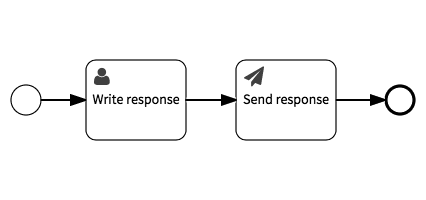
This process minimally demonstrates the value of task assignment. The process’ value comes from the automated notifications from setting the user task’s candidate group, due date, reminders and escalation.
Extensions
A simpler version of this process only has a single user task, and relies on the assignee to send the email normally.




