Process goal
Fulfil a customer’s purchase order, e.g by shipping a product, and issuing an invoice.
Context
The core activities of many companies include selling things to their customers and giving them what they pay for. Different companies’ high-level processes have much in common, which forms a basis for a purchase order process. Meanwhile, variations between these companies, and their customers and products, result in different implementations.
Trigger
Form - provides the purchase order.
Actions
In this process, an incoming purchase order form essentially triggers two tasks: Fulfil order and Issue invoice.
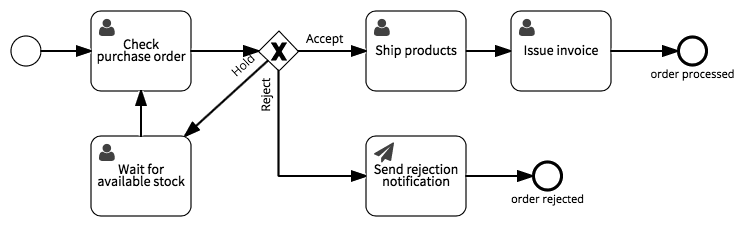
To prevent an exception when the company cannot fulfil the purchase order due to lack of stock, the workflow starts with a check task and a waiting task. This Wait for available stock task uses reminders to prompt the user to check every day until stock becomes available, after which the company can presumably accept the order.
The trigger form captures the customer e-mail address, so that rejecting the invoice with a rejection reason can use a Send E-mail task to send a notification.
Roles
- Warehouse operator - a person who works in the warehouse and ships customer orders.
- Financial administrator - a member of the finance team, who issues invoices.
Fields
- Purchase order (File, required) - the complete order details, including order lines. Signavio Process Governance forms don’t support tabular data, so you cannot enter order lines normally.
- PO reference (Text, required) - the purchase order reference, extracted from the purchase order itself, to identify the case in Signavio Process Governance
- Customer email (Email address, required) - used to send notifications.
Extensions
To extend this basic process, you could:
- include the whole Close customer invoice process, replacing the final Issue invoice task, to make this an order-to-cash process
- replace the Wait for available stock task with an automated version that precedes the Check purchase order task, so that the order only gets a manual manual check once the stock becomes available
- perform the Fulfil order and Issue invoice tasks in parallel, depending on how people handle exceptions in Fulfil order
- replace the order form file upload with separate form fields, using a list of text values for the order lines, with each order line - product code, description and quantity - in one text value.

