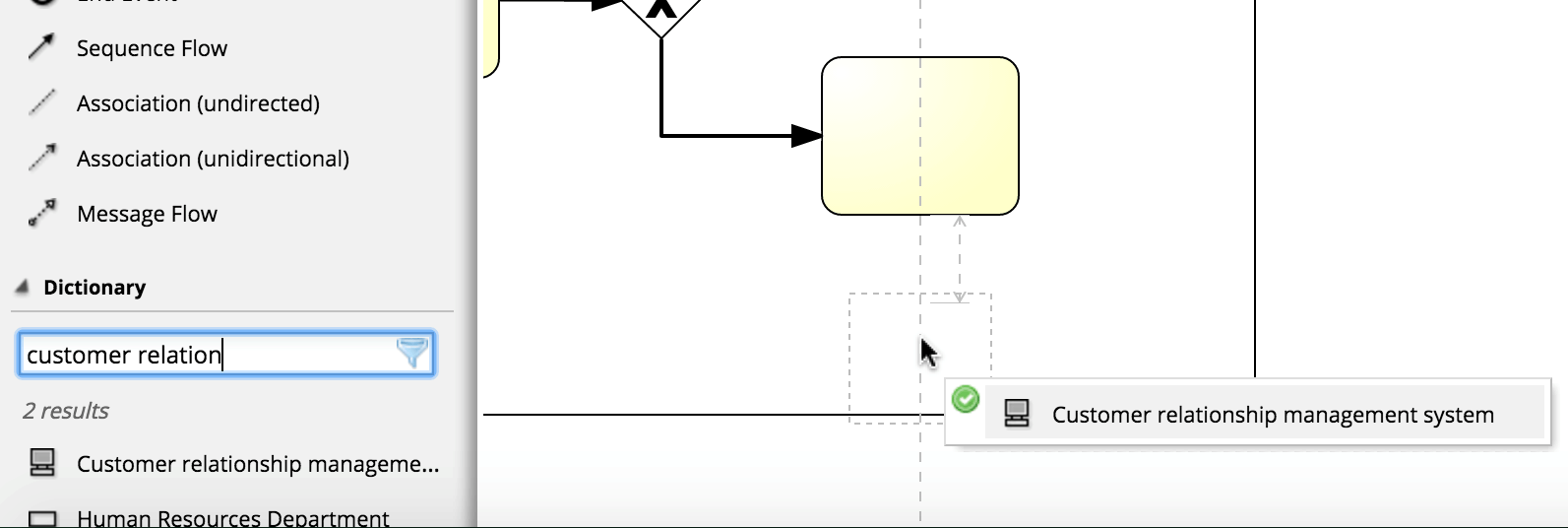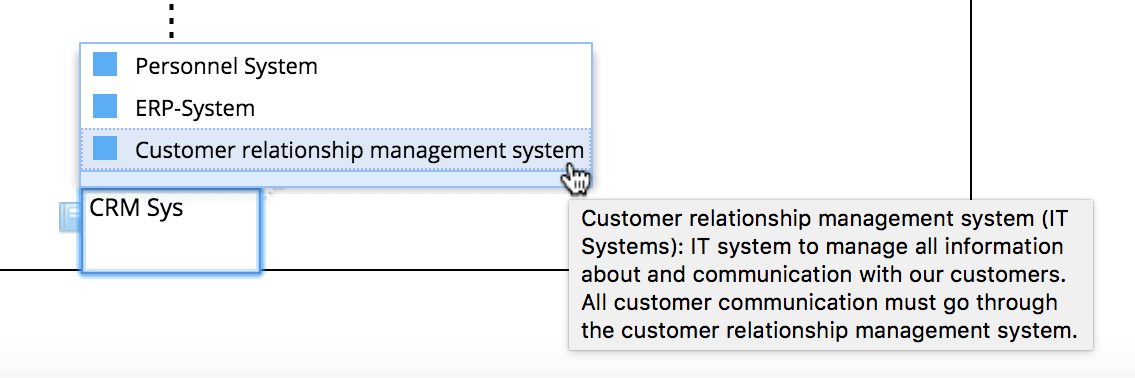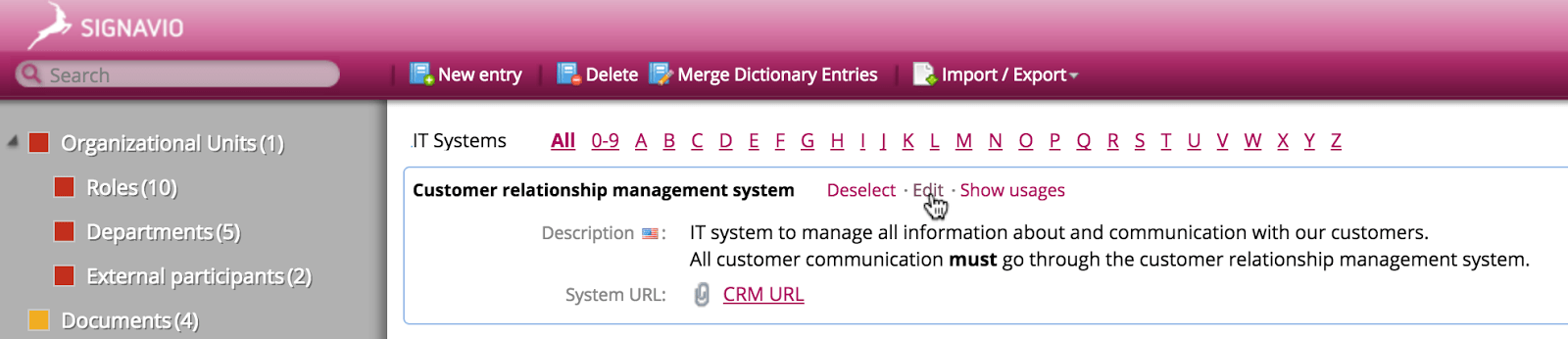Consider the following example.
- Anna creates the IT System element Customer relationship management system with the attributes Description and System URL. As she uses the Customer relationship management system in several diagrams, she repeatedly creates new elements that represent the system and inserts their labels and attribute values via copy & paste.
- In a different diagram, Charlie creates the IT System element CRM system, with a different Description attribute and the same System URL.
- Ranjit - a business analyst - creates an IT System usage report. In the report, Customer relationship management system and CRM system are listed as two separate, inconsistent instances.
- The System URL needs an update. Anna searches for the term Customer relationship management system, opens all diagrams returned in the search results and adjusts the attribute values manually, one by one. As CRM system does not appear in the search results, its System URL attribute value isn’t updated.
To prevent these complications, Signavio provides the Dictionary, a central repository for objects you model as part of your process landscape. When adding elements to a diagram, you can save these elements in the Dictionary for later re-use. To ensure that specific modeling elements always reference a dictionary entry, you can make use of the modeling conventions.
In our scenario, using the Signavio Dictionary improves the process modeling procedure and its outcome as follows:
- After modeling the first Customer relationship management system, Anna saves the item as a dictionary entry:
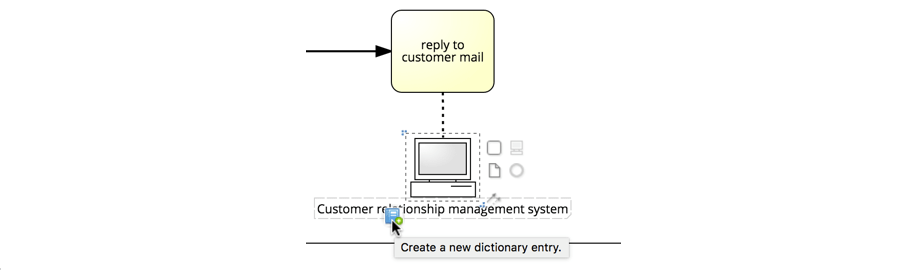 Subsequently, she re-uses the dictionary entry through drag & drop from the dictionary panel:
Subsequently, she re-uses the dictionary entry through drag & drop from the dictionary panel:
- Charlie creates a new IT System and starts typing in the label. The dictionary entry Customer relationship management system appears as he types:
Initially, he forgets to reference a dictionary entry from a another IT System he creates, but he corrects this mistake after seeing a hint when checking for modeling convention compliance:
- Ranjit is able to create a correct and precise IT System usage report.
- To adjust the System URL, Anna opens the Customer relationship management system in the Signavio Dictionary and makes the change there. The change affects all diagrams that reference the entry. This includes the elements Ranjit created.
In case duplicate entries exist already, Anna can use the Merge Dictionary Entries feature to ensure consistency and improve maintainability in case of future changes. Like this, Anna and Charlie save time, and the consistency of object definitions throughout the process landscape is ensured.
The dictionary is not only available for BPMN, but for all other notations as well. For more information about the dictionary, please refer to the Signavio user manual.