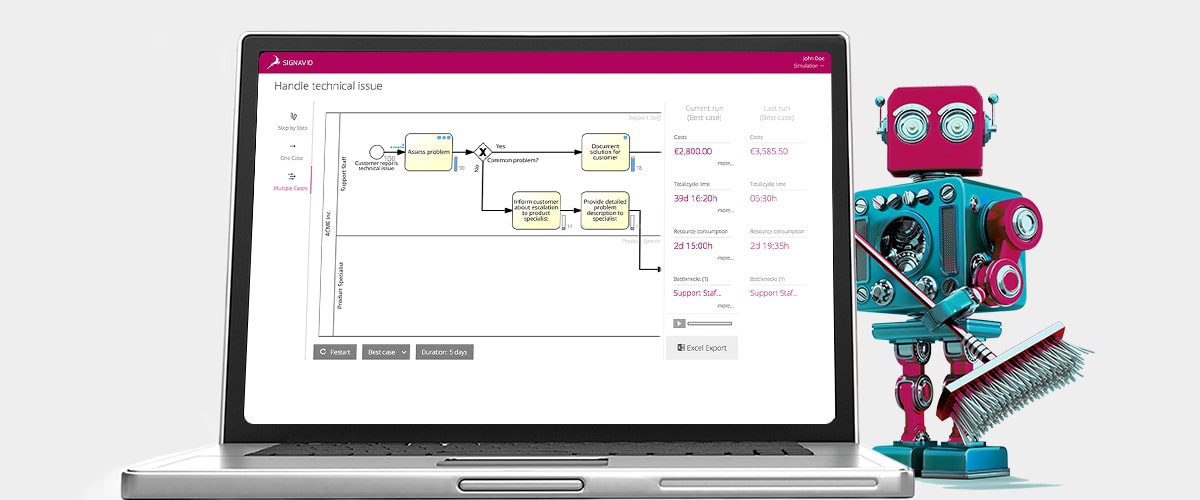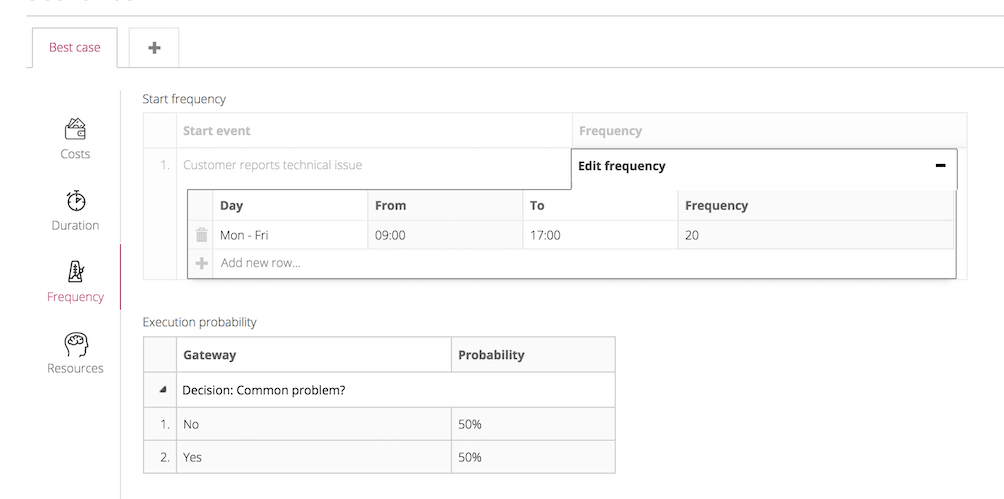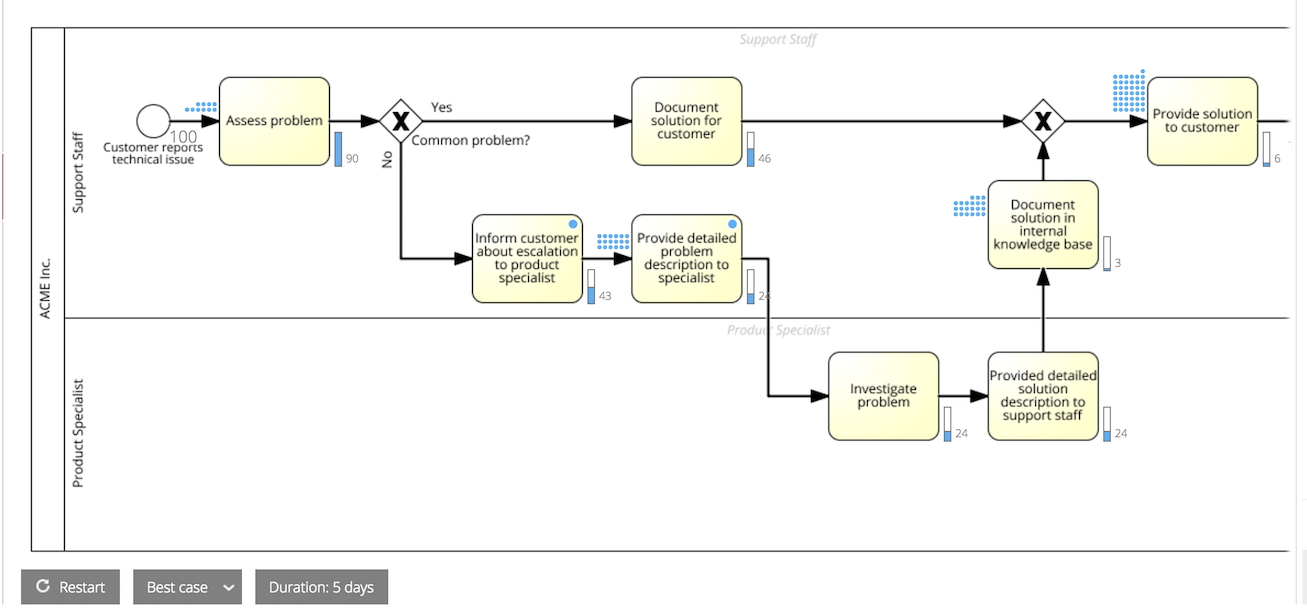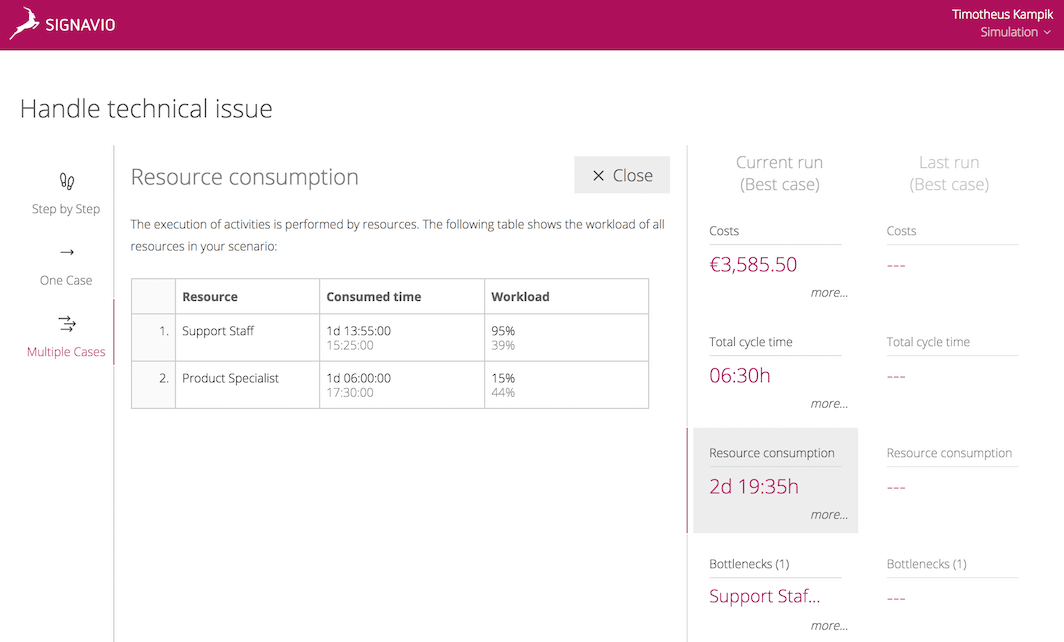As an example, let’s assume you streamline your customer complaint handling process. Traditionally, many customers had direct access to product specialists or escalated problems through their account manager. To reduce the workload of your product specialist, you set up your service desk as a single point of access. However, you didn’t consider that your help desk staff now needs to route all customer complaints and spend a significant time on complicated requests before they decide to escalate them to a specialist. Moreover, the communication with the specialists creates additional workload for the help desk staff. Many employees struggle with communicating complex problems with the necessary technical accuracy. Consequently, your help desk staff cannot handle complaints on time and often fails to identify problems correctly. Ultimately, you decide to roll back part of the process changes until more help desk personnel have been onboarded and your current staff receive training on technical communications. What you can’t roll back, however, is employee demoralization and customer churn.
A careful analysis to anticipate performance can prevent the unexpected bottlenecks and resource shortages I described in the scenario above. Running simulations on your future state BPMN process models can form the basis of such an analysis.
Future state process simulation - how to
To run a simulation you need to model your future state process first. If you are new to BPMN, consider registering for our free online BPMN process modeling course. You should also consider modeling your current state process to visualize the changes the new process will introduce.
Let’s go through a set of steps that form a generic framework for future state process analysis.
Gather process performance data First, you need to gather actual performance data or - if you can’t obtain any - come up with estimates, most importantly for execution times and costs. Key performance data you typically need are:
- Execution times How long does it take for an activity to be completed?
- Number of cases How frequently do new cases occur?
- Branching probabilities How likely will a specific branch of a gateway be triggered?
- Availability of resources When are my employees, machines, and IT systems available?
Many activities of your future state process might already exist in your current state process. The performance data of these activities should be available in your IT systems. If not, you should consider a better monitoring of your business processes, for example with SAP Signavio Process Intelligence.
Some activities of your future state process won’t exist in your current state process. For them, no performance data is available. To generate estimates, it’s best to consult the corresponding process participants and to optimally gather some actual data by running a pilot of a set of tasks or even of the whole process.
Add process performance data
Once you have the performance data, link it to your process model to run the actual simulation. It makes sense to run the simulation for both current and future state processes to obtain an in-depth process performance comparison. Consider creating different scenarios for future state processes, for example, if you are not sure about case volume or execution times.
For detailed instructions, read more in the Signavio User Guide.
Run the process simulation
In tools like the SAP Signavio Process Manager, you can run a process simulation with a mere click of your mouse. The tool will calculate performance data and determine potential bottlenecks for you.
Analyze the simulation results
Now you can view your processes key performance indicators, like costs, cycle times and bottlenecks. Going back to our initial example, we can see that the future state process puts most of the workload on the Support Staff. This is great, because it frees up scarce time of the Product Specialists, but it also creates a bottleneck that will block the process unless more Support Staff is hired:
If you want to run custom analysis or share the analysis results with an audience that prefers to read common office documents, you can export the simulation results as .XLS spreadsheet files.
Conclusion
Forecasting how future state processes perform or how current processes perform under changed conditions helps you prevent chaos from appearing and to manage your processes strategically, instead of firefighting operative problems on a daily basis.
Running simulations of your future state processes:
- helps anticipate process performance issues, especially bottlenecks,
- provides an explicit view on process flow details that might not be clear otherwise,
- allows you to assess the scalability of your processes for possible future scenarios.
Get started with process simulation now and sign up for a free trial of the SAP Signavio Process Manager!
Pro tip - real-time process analysis
In many scenarios, running a one-time analysis to forecast the effects of change is not sufficient. To be sure your current state processes run as smoothly as possible, constant monitoring and in-depth insights into massive amounts of process data might are often necessary. SAP Signavio Process Intelligence enables you to gain insight into your process data in real-time and to identify optimization potential without the usual manual data crunching.
Read more about Process Intelligence in our white paper SAP Signavio Process Intelligence - Path to Success.