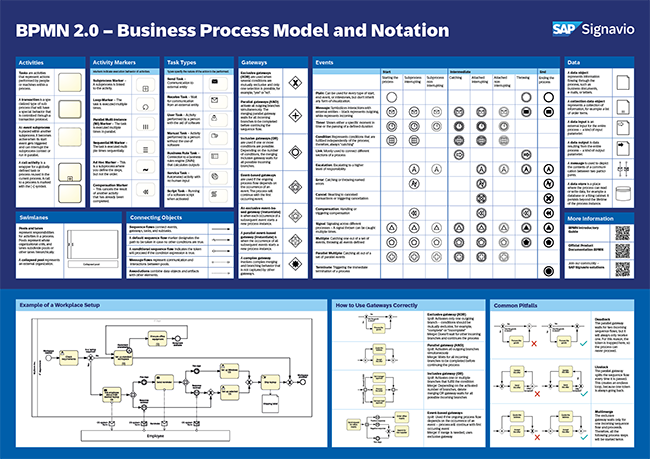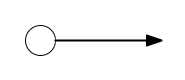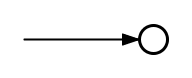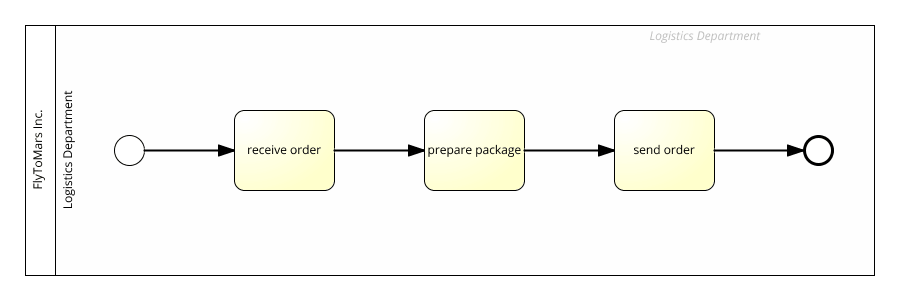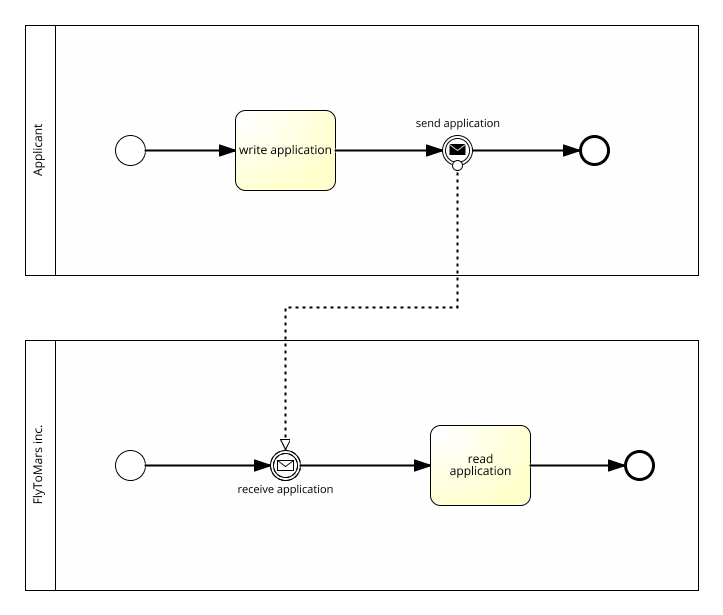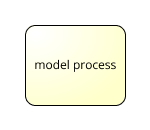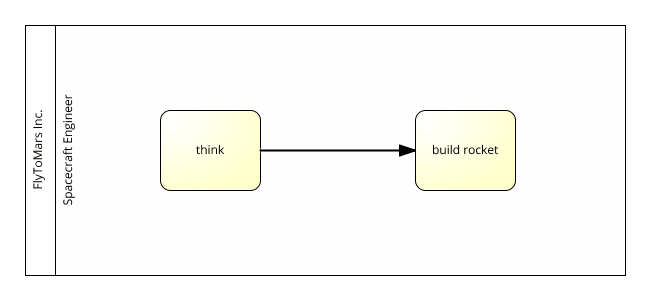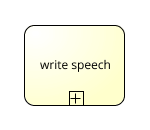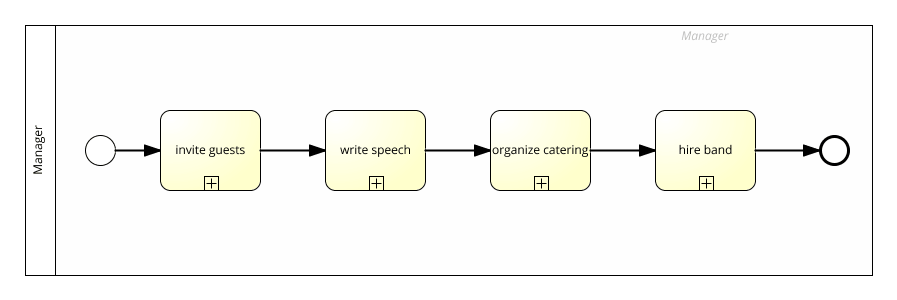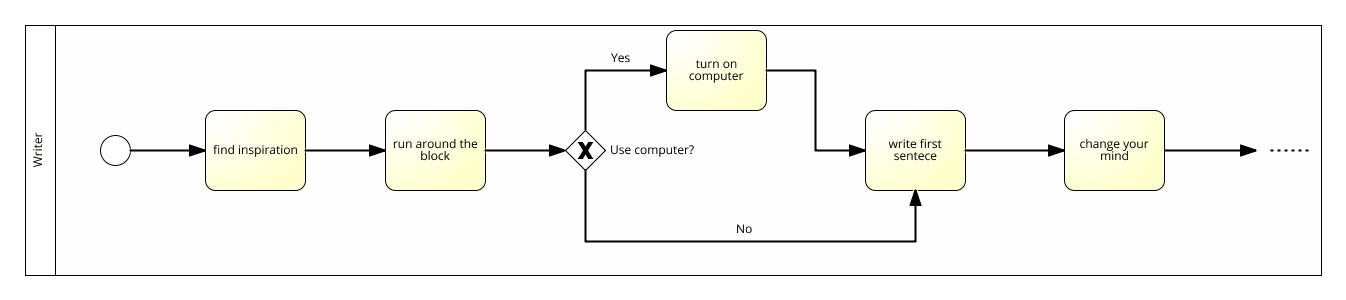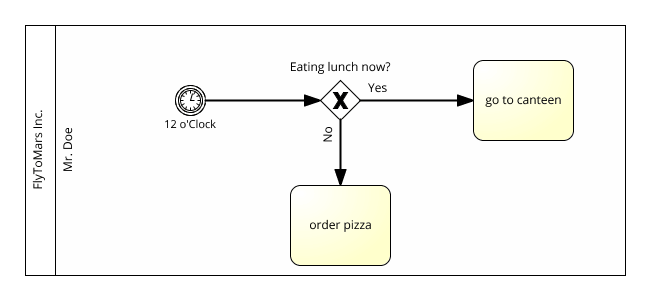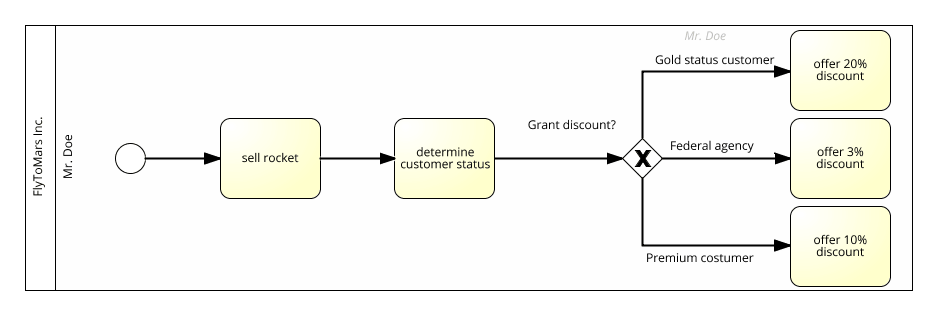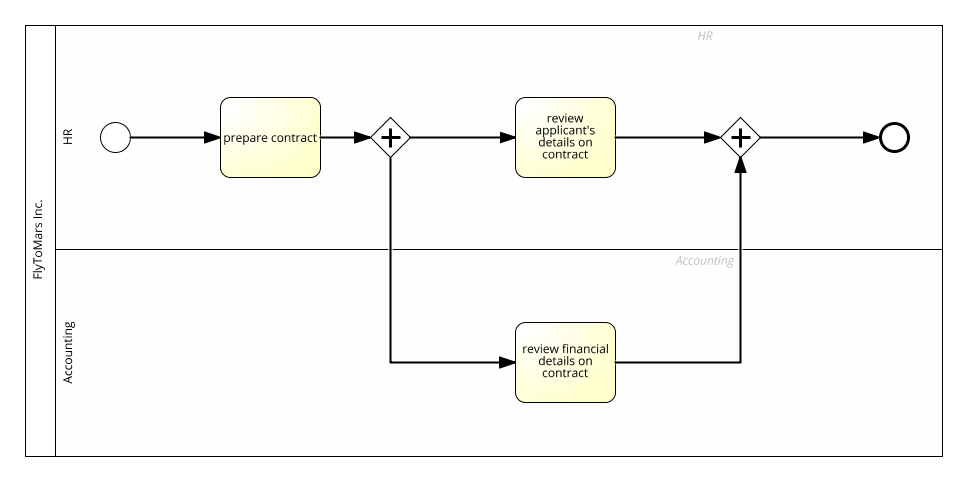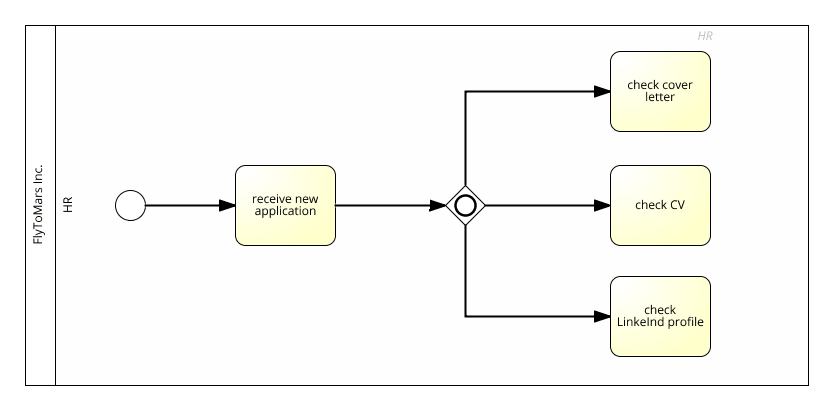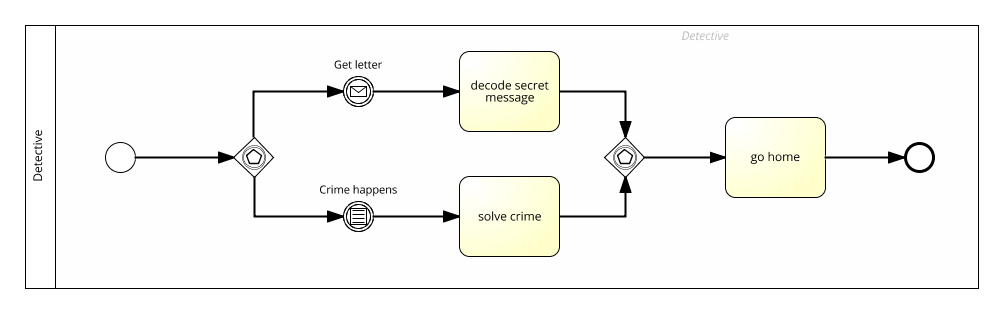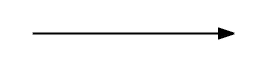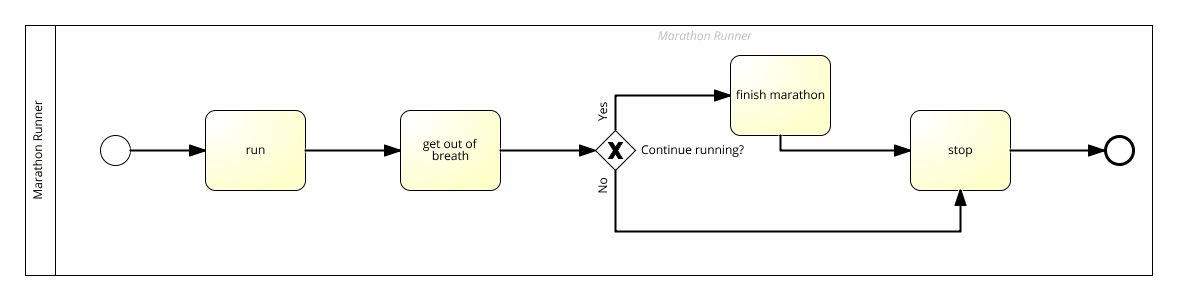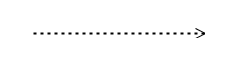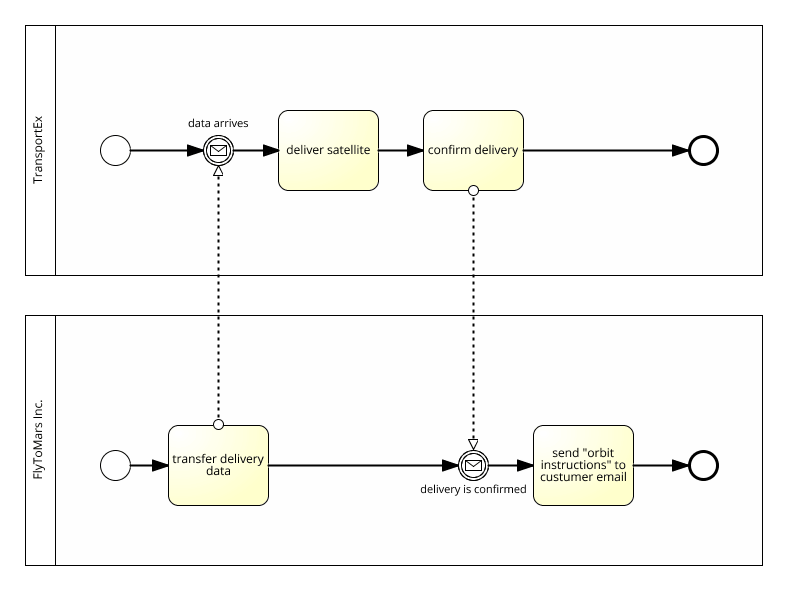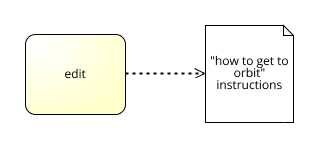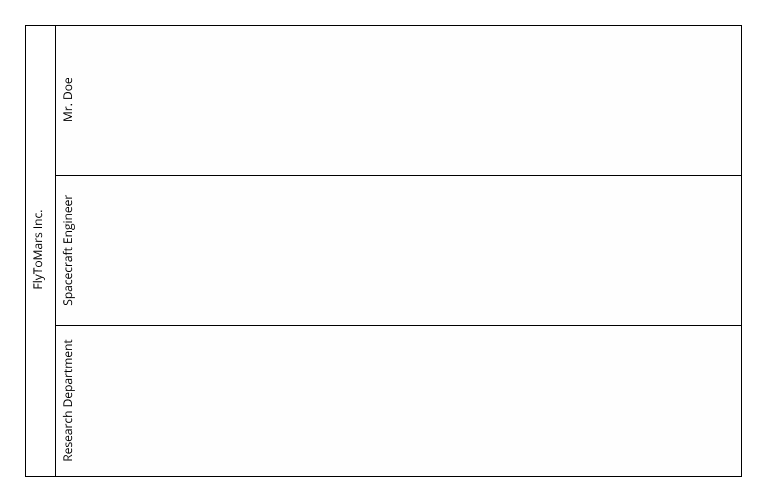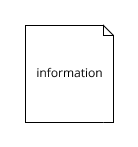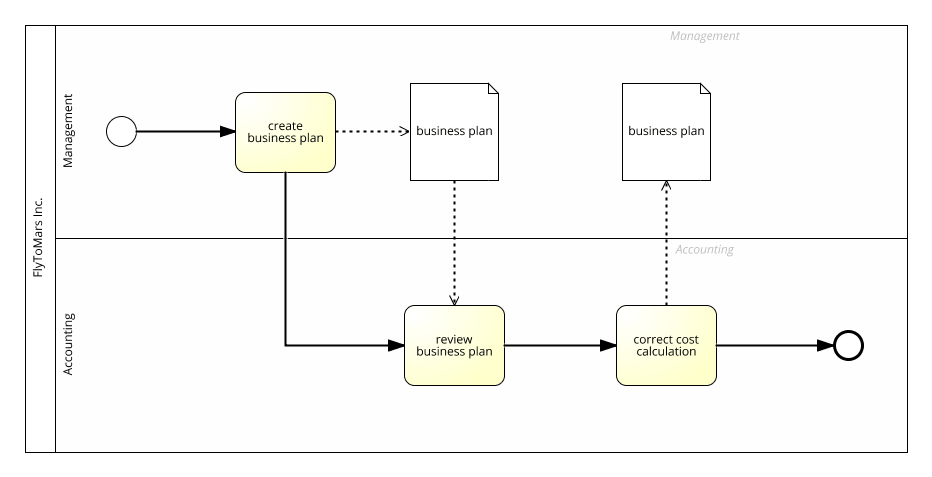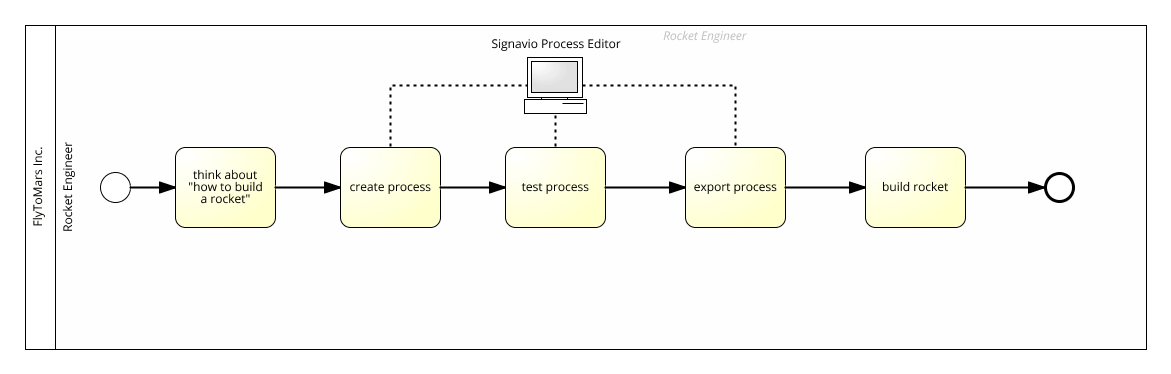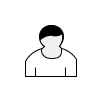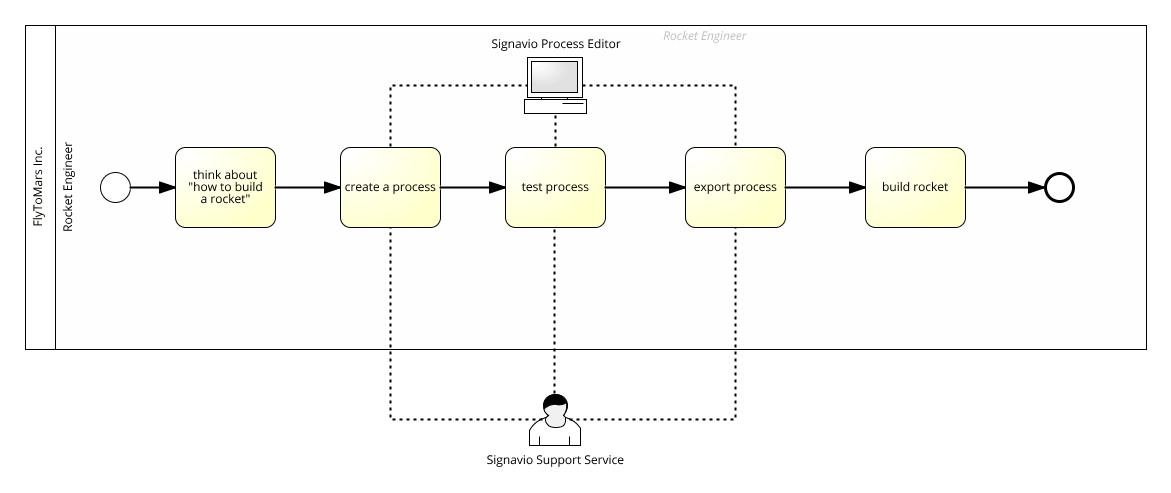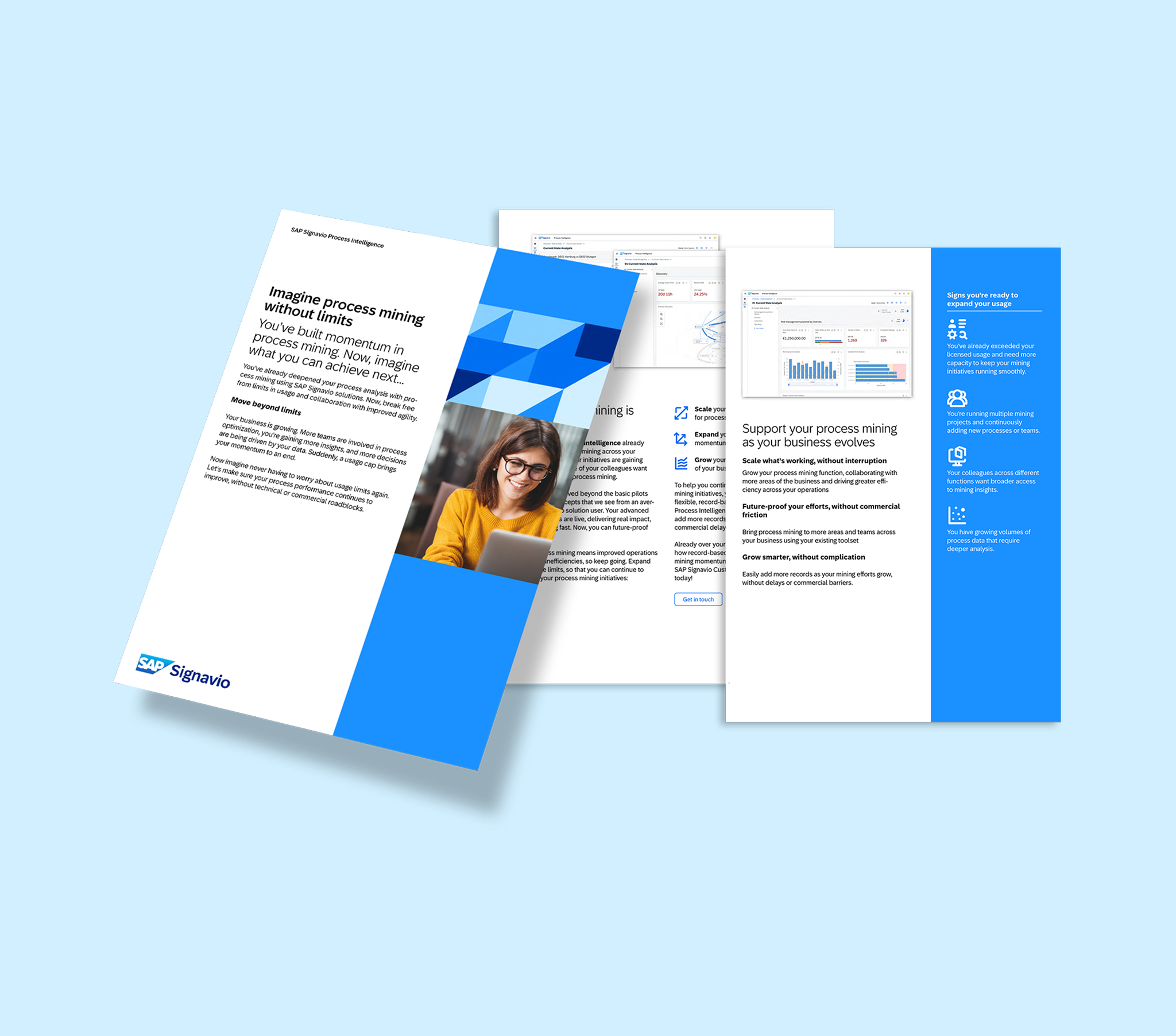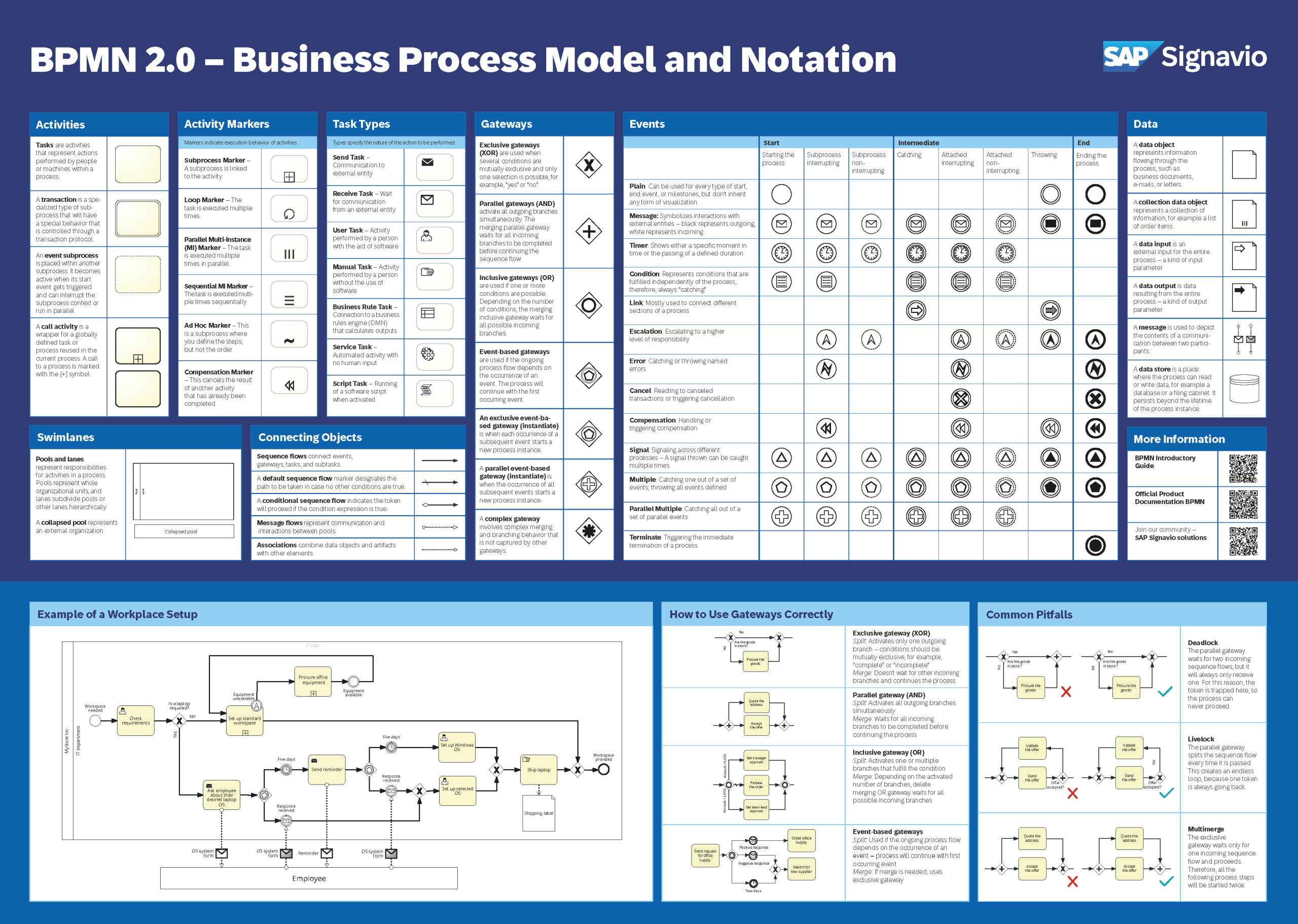BPMN elements
BPMN uses a small set of symbols to represent the different parts of a business process. These shapes may look technical at first, but they are designed to be simple enough for business users to understand while detailed enough for IT to implement.
Below, we break down the main categories of BPMN elements, what they mean in practice, and how they are applied.
1. Events
Events are circles that mark things happening in a process. They show where a process begins, what interruptions or triggers occur along the way, and how it ends. Without them, a diagram would just be a string of tasks without context. Events help model time-based waits, system messages, or the moment a customer action kicks off the workflow.
Start Events — What triggers my processes?
Start events show where a process begins. They indicate what kicks off the workflow—whether that’s a customer action, a system signal, or a timer. It initiates a process and triggers the first activity or gateway via a sequence flow connection. Strictly speaking, a process without a start event is never executed.
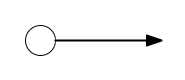
End Events — What is my business goal?
End events mark where a process finishes and its outcome is delivered. They help clarify the purpose of the process. It occurs after the participants have completed one of the possible activity sequences.
End events can also mark a possible failure to reach the business goal. In our example we fail to achieve the business goal if the products ordered are not available.
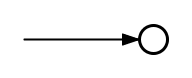
In a complete process, the start event is connected to the first task, setting everything else in motion, while the end event connects directly after the final task to clarify the process goal.
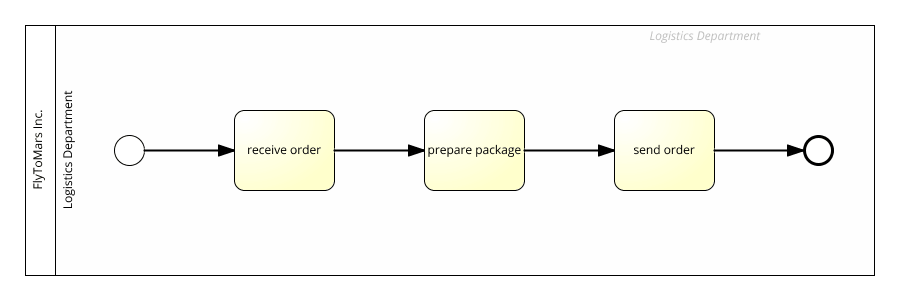
Intermediate Events — How does my process interact with its environment?
Intermediate events capture things that happen between the start and end of a process. They show delays, messages, or waiting points that affect execution.

When combined, start, intermediate, and end events create a complete picture: how a process begins, interacts, and concludes.
Let’s take a look at a job application process: The job applicant writes the application, then sends it via email. In BPMN, this is depicted by a throwing intermediate message event, which indicates that a message is sent.
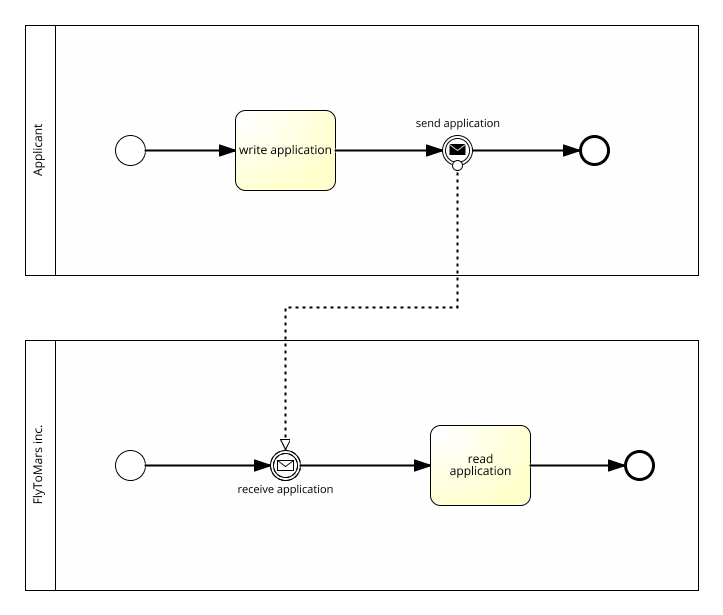
Now, the company has to wait for the application: The arrival is depicted by a catching intermediate message event, which implies that a message is received. Once this event has been triggered, process execution can proceed.
These are vital when modeling end-to-end journeys discovered through process mining or manual process discovery sessions.
2. Activities (Tasks & Sub-processes)
Activities are rounded rectangles that represent the actual work being done. They capture what employees, systems, or bots are responsible for. A task is a single unit of work, while a sub-process bundles multiple related tasks together. Activities are the backbone of BPMN because they make visible where effort, time, and cost are spent.
Tasks — What are the steps of my business process?
Tasks represent individual actions, such as “approve invoice” or “send confirmation.”
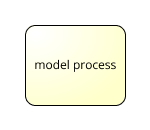
Tasks are actions which a process participant completes step by step to reach the process’ business goal. Therefore, a task is always assigned to one lane. If multiple persons or roles share a task, you can use the BPMN extension “additional participant”.
If you compare the semantics of a task with natural language, the process participant will be the subject of the process - someone who is doing something. The activity will be the verb, and commonly there is an object in the activity’s labeling: when the process participant performs his action on something, for example a document.
When labeling tasks, you should follow this predefined structure, most typically a verb + object syntax as in “build rocket”.
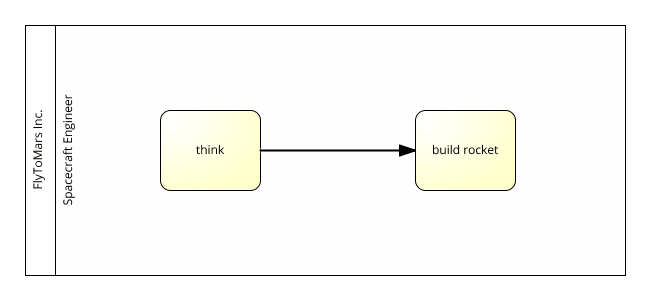
For sequential execution, tasks are connected by an arrow or the sequence flows. In the example above, the Spacecraft Engineer first thinks and then builds (the) rocket.
Sub-processes — How can I group related work?
Sub-processes group several tasks together under one label. They keep diagrams readable by hiding detail that can be expanded later.
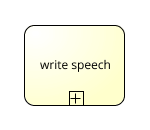
When documenting a process, you often lose track after adding more and more details. The business process may seem too complex to capture in one BPMN diagram.
In this case, sub-processes will help you: They move the details of complex tasks to separate sub-processes.
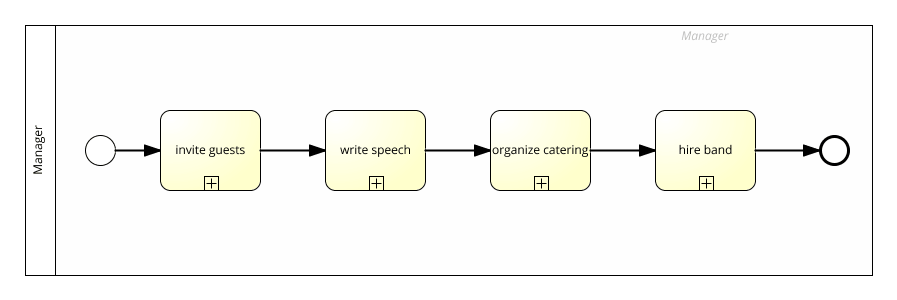
Here, the details of the write speech tasks are not relevant for the event managers who coordinate the process. That’s why we moved these details into its own process — on a lower level of abstraction:
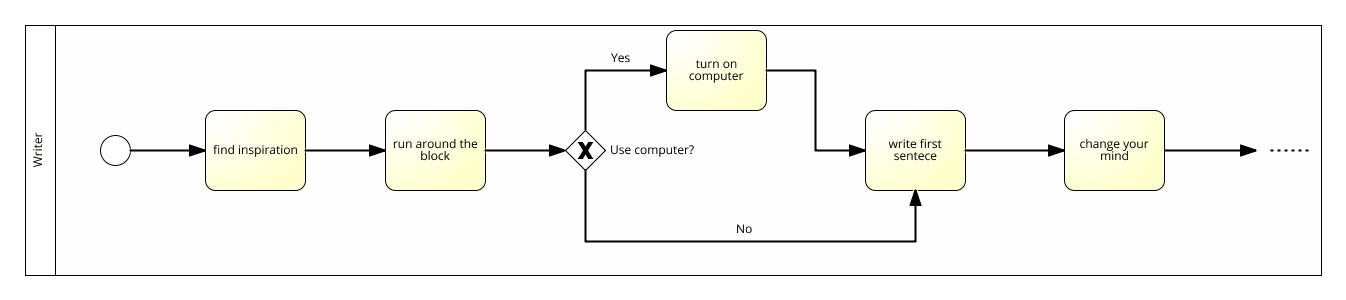
Activities are connected by Gateways, which determine how flows branch or merge.
→ Related: BPMN Modeling Conventions
3. Gateways
Gateways, shown as diamonds, represent decision points or parallel paths in a process. They make business rules explicit so everyone understands how cases move forward. By using gateways, you can show where processes split, merge, or branch depending on conditions.
Exclusive Gateways (XOR) — How do I show either/or choices?
The most common type of decision is choosing either/or. Exclusive Gateways limit the possible outcome of a decision to a single path, and circumstances choose which one to follow.

In a diagram, the gateway splits the flow—yes or no.
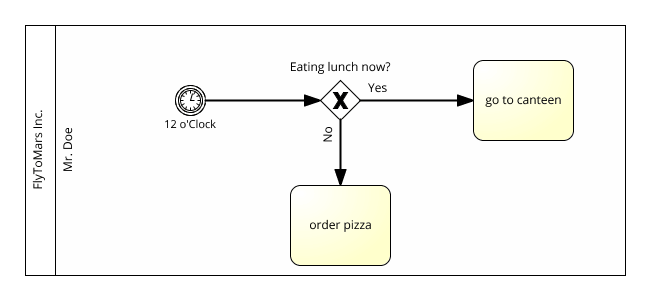
You can also use exclusive gateways to model decisions with more than just two possible outcomes:
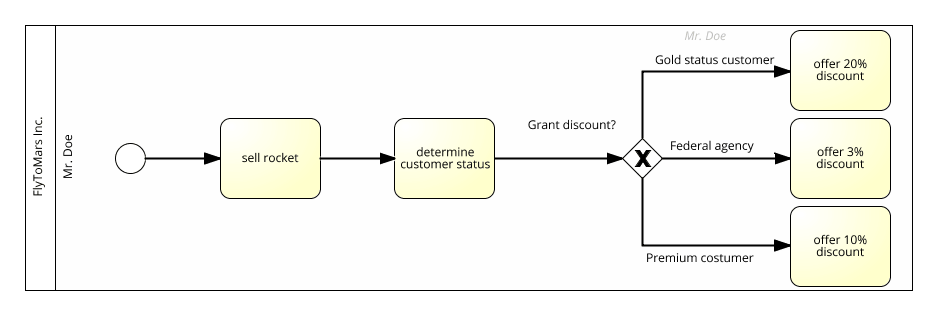
Parallel Gateways (AND) — How do I show simultaneous work?
In many cases, you want to split up the flow within your business process. For example the Finance and HR departments may examine a new employment contract at the same time. This reduces the total cycle time for a case. To express parallel flow in BPMN, you use a parallel gateway.

A splitting parallel gateway multiplies the incoming sequence flow into several outgoing sequence flows that run simultaneously. A joining parallel gateway waits for all incoming sequences to terminate before combining them all in one outgoing flow.
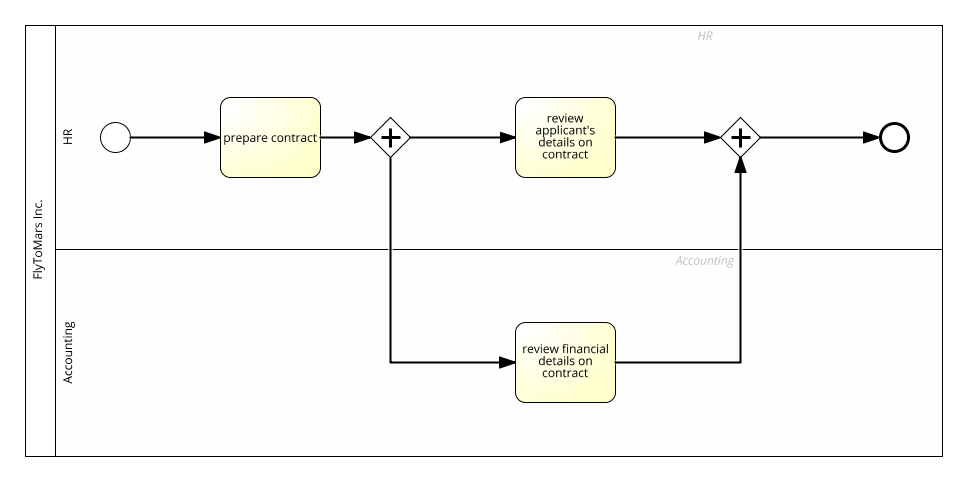
Inclusive Gateways (OR) — How do I show one or more outcomes?
To allow parallel execution and decision-based exclusion of following sequence flows, you can use the inclusive gateway.

For example: To evaluate a job application, a recruiter might check the applicant’s CV, their cover letter, references and LinkedIn profile. However, depending on what other information the recruiter has, checking all documents is not necessary to make a decision:
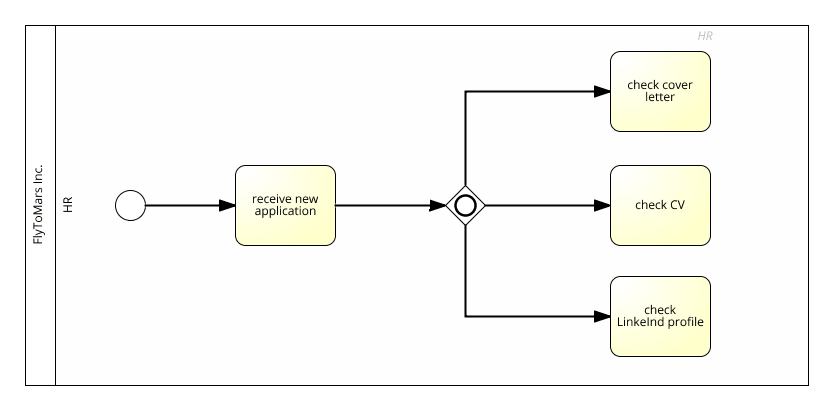
Event-based Gateway — Do different events trigger different activities?
Event-based gateways and exclusive gateways are functionally similar. You follow only one path out of the (many) options you have.

But there are two important differences. Event-based gateway are triggered exclusively on intermediate events, and they wait for them to occur, before they trigger a decision — without the process participants’ direct influence. Event-based gateways only consider the first event that occurs.
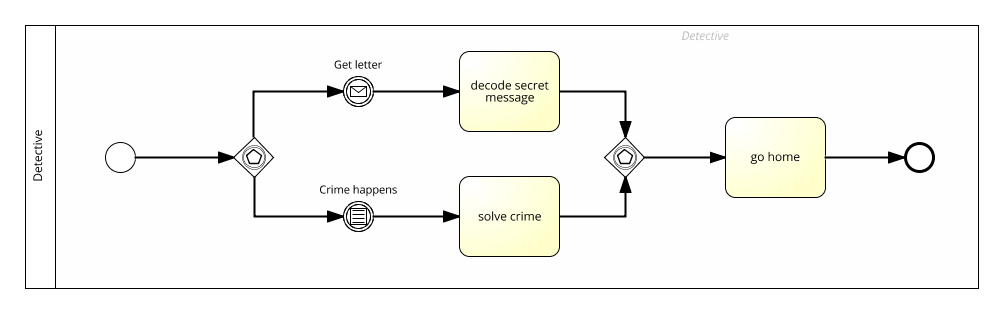
Gateways supports BPM teams' governance standards and connect with Flows and Connectors, which define sequence and communication.
4. Flows and Connectors
Flows are arrows that connect elements together and show the order of activities. They turn a set of shapes into a meaningful storyline of how work moves through people and systems. Flows can represent sequential steps, communication between participants, or links to supporting information.
Sequence Flows — How is work ordered?
Sequence flows connect activities with each other, as well as with events and gateways to precisely express the order of execution.
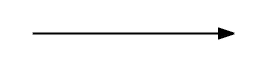
Note that sequence flows can only connect elements that are within the same pool: For communication that crosses pool boundaries, use message flows instead.
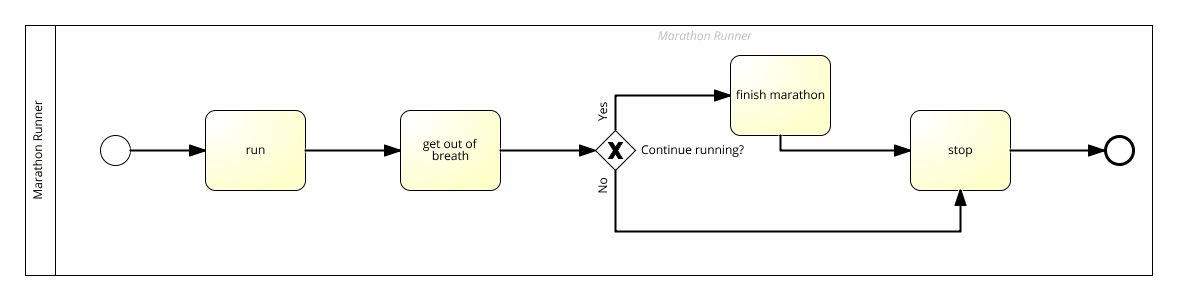
Message Flows — How do participants communicate?
For communication that crosses the boundaries of your process’ pool, you need to use message flows. To account for additional complexity, communication with message flows needs to be defined more explicitly than intra-pool sequence flow communication. Therefore, BPMN uses events.
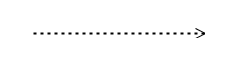
Each incoming message is received by a catching event — the organization waits for the corresponding incoming message. Here’s an example:
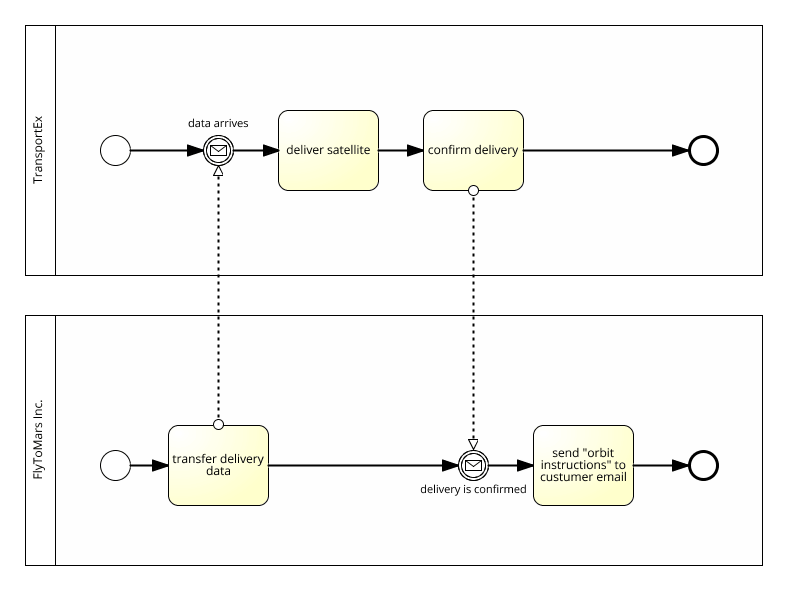
The delivery address for the package is provided from the order website. Later, you confirm the arrival of the package by sending a message back to the website. Interaction is not limited to activities, but also occurs between pools!
The message flows have these little circles on their tail — that’s where you plug them on the activities (or events) to signalize an outgoing message. Because the different lanes are part of your organizational context, you don’t have any kind of message flows occurring within them — use sequence flows instead.
Associations — How do I connect extra information?
Associations are dotted connectors that link supporting context—like documents, data objects, notes, or groups—to tasks or events. They do not change the process flow (unlike sequence or message flows); they simply make the model clearer for training, audit, and handovers.
Associations can be directional—have an arrowhead, to indicate read or write access.
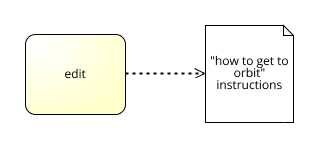
When associations don’t express read/write access, we use non-directional associations—without the arrowheads. For a practical example see external participants.
Flows define how tasks connect to Roles and Responsibilities, represented with Swimlanes and Pools.